You must be knowing when you right click on a folder, you get the option of sending that file to various destinations. How many times it has happen to you that you bought something from other PC and wants to copy it on your own hard disk. It happens with me multiple times a day. How about creating shortcuts for folders in the Send To menu so that you can easily copy stuff.
Just browse to the C:\Documents and Settings\student\SendTo assuming that C drive is the drive where your windows is installed and student is your account name. Add shortcuts to this folder and you can see that folder link when you right click on any file or folder.
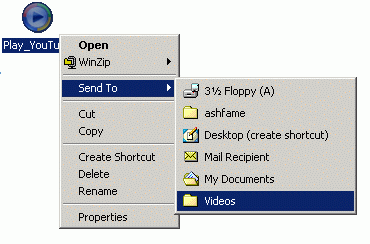
Similarly you can remove shortcuts that you don’t want.
Also Read : Speed up the opening of ‘Send To’ Menu in Windows
Enjoy!
Comments
3 responses to “Add items to the ‘Send To’ menu”
Cool find, thanks!
@Evan
Just a simple trick.
hey buddy
thanks for the info. But I m using windows 7 and can’t figure out how to do this. So could u plz help me out