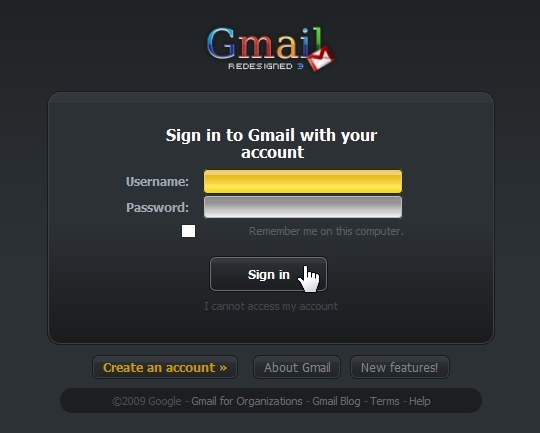
We all love Gmail. Don’t we? I even use Gmail on domains but one thing that it certainly lacks in is its look. Google don’t give much importance to the looks other than colors and all as it doesn’t want to compromise with performance at any point. Gmail addiction is too much already and here comes a firefox add-on which is created to completely change the Gmail look. It uses a custom stylesheet (CSS) for changing the looks in the user browser overwriting the default styling of the Gmail. It only works for Mozilla browsers. The add-on also supports pimping Google Calendar & Google Reader.
All you need is the Gmail Redesigned add on and you are good to go. It checks for style updates daily and will download & apply them. Once installed, you got nothing to worry about, just pleasure to your eyes. Although you have the option of disabling the style by right click on the extension icon in the bottom right of Firefox.
Here are some more screenshots:



It also supports Google Calendar.





and Google Reader too.


How cool is it? Let me know your reactions. 🙂
Comments
19 responses to “Pimp your Gmail look”
Pretty nice post. I just stumbled upon your site and wanted to say
that I’ve really enjoyed reading your blog posts. Any way
I’ll be subscribing to your blog and I hope you post again soon!
Gmail wears a new look altogether. Resplendent UI.My only question is did firefox create this add-on. I hope Google will concentrate more on Gmail UI as they have done recently with Orkut in the coming days.
@Yuva
Firefox didn’t create it. A guy (web-designer) did it. Check out the link.
This is too cool. I just tried it out and it is amazing. Thanks.
Very nice find..that really cool..I don’t know how I miss this.
@Arafat
Well now you have it. Enjoy!
I didn’t know about Gmail redesigned, this looks quite cool after a first try, thanks for the info.
I can not install this plug-in..
I read 404 not found..
Help me!
new look of gmail look very nice
Great post! =)
Gmail is one of the most used interfaces for electronic communication and it is really a nice information of tweaking it to your liking. Interesting stuff indeed.
EXTREMELY VERY VERY NICE!!!!!!!!!!!!!!
I want to use this, how shall i get this, please teach me friend Ashish Saini aka Ashfame.
@jacknetster
Just install the firefox addon in your firefox 😉
Awesome! how did you do iT?
Its a firefox add on. Read the post 😛
can i get back to the previous gmail account after that installation??????
Yes, you can. Just disable or remove it
awsome.