Do you know that you can import your activity from various social sites to Facebook? You can import your activities from Flickr, Digg, Picasa, Delicious, Yelp, Google Reader, YouTube, Last.fm, Pandora, Photobucket, hulu, Blog/RSS, Kiva and more likely to be available at a later date.
I have already explained about adding your blog feed to Facebook notes.
So you can import activities from the listed web services by adding them under your profile.
How to Import / Add activity
- Go to your profile page on Facebook

- Under the Share tab, Click on Options.

- Now click on Settings.
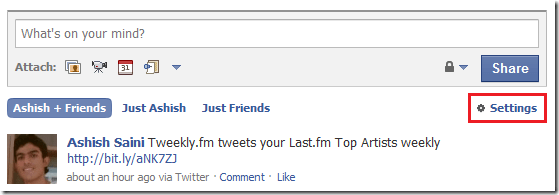
- Add the services which you want to add by clicking on the tiny icons.

- You will be prompted to enter the username at the respective service and there you go.
Add all the services where you are active and wants to show it on Facebook. This tightens your online world even more. Have a happy online life and please don’t forget that offline life is sweeter than online life. Its the real world and in case you know it but is an addict, then commit online suicide and live happily ever after.