
(Click here to Enlarge)
I was browsing around when I came across this trick in which you can open two windows at the same time in a single tab just like two pages of a book. I find it pretty useful and thought of sharing it with my readers.
Chromeplugins.org has developed an amazing javascript plugin which enable Google Chrome users to view two tabs side by side, just like two pages of an open book.
UPDATE: Now you can Enable Dual or Triple View in Google Chrome and that too in both fashion Vertical (Column) & Horizontal (Vertical).
How to enable dual view in Google Chrome
Step #1 Enable Bookmarks bar in Google Chrome. Press Ctrl + B or Select Tool > Always show Bookmarks bar.

Step #2 Drag and drop the following link on the bookmarks bar.
Dual View

Step #3 Click on the button on the bar whenever you wish to enable dual view.
Step #4 Enter the names of two sites you want to opened side by side. Make sure you enter in the format http://www.domainname.com or else it won’t work.

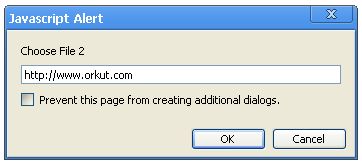
Step #5 Thats it. Enjoy!
How do you find this hack? Do tell us in the comments.
[via Hackingtuts.com]
Comments
4 responses to “Dual Window hack in Google Chrome [Javascript Plugin]”
Chrome has some excellent features. I personally enjoyed its fast rendering of web pages. Excellent tip for browsing multiple pages simultaneously.
[…] wrote about Dual Window View hack in Google Chrome a few days back and now I am writing about a hack which not let you view windows in just two but […]
@Rajeev
Even I liked it very much. I hope it soon becomes secure like FF.
Since the http:// is required, I modified mine from
src=\”
to
src=\’http://’