No matter how many softwares are launched these days for automated tasks but I still love the DOS interface. I love Command prompt. So today I will tell, how you can copy text from a command prompt window like you can do in other softwares. Before I tell you how to do it, I want you to try out your hand first.
- Hit Win+R or Start>Run.
- Type in cmd and hit Return key (Enter).
- Try copying the text.
Tried? Ok then. Lets proceed. Whenever you want to copy text from command prompt window, do the following:
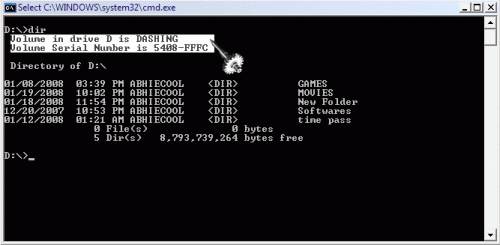
- Right Click on the window.
- Select Edit > Mark.
- Now you can select the text by highlighting it.
- Hitting enter after selecting the text will copy the selection to clipboard.
- Paste it anywhere you want.
Have any questions to ask? Need help? Comment below to get in touch with us.
Comments
2 responses to “How to select text in command prompt”
hi
i am a third year computer student doing engineering in computers
we have to often use the graphic function in ‘c’ programming and we have to copy the output of the program
but we are not able to do so in windows xp…
we have to take output copy from windows 98
even the printscreen button does not work if the program is using the graphic function
is there any way we can copy the screen from windows xp
help appreciated
@shaileskhachane
I haven’t tried it yet. I will let you know if I found some workaround.